WinMerge で OpenOffice.org Writer の .odt ファイルを扱ってみる。 [OpenOffice.org]
二つのファイルの差分を調べる時、昔は Visual Studio 同梱の WinDiff を使っていたけど、いつの頃からか WinMerge を使うようになった。 Merge って名前がついてるけど、Visual Studio 同梱の WinDiff のようにタイリング表示で検出した差分を表示してくれるし、マージもできる。 ついでにそのタイリング表示している画面から内容を直接変更することもできるので、手作業でマージw する時に便利。 もちろんフォルダ指定によってサブフォルダ内の複数ファイルに対しても処理可能。
プラグイン機構を持っていて、プラグインをインストールすれば MS-Office の Wordファイルや Excel ファイルなどの非テキストファイルの差分も参照できるというありがたいソフトでして。
WinMerge日本語版の Webページにて、MS-Word や MS-Excel のプラグインを公開している Webページが紹介されている。 でも、どちらも MS-Word と MS-Excel を COM経由で利用しているので MS-Word と MS-Excel それ自身が必要だったり。 ただ、MS-Word や MS-Excel を持っていないならば、xdoc2txt という単独で動作するファイル変換プログラムを利用した xdocdiff WinMerge Plugin があるので、そちらをインストールすれば OK。 xdoc2txt だと MS-Word や MS-Excel だけでなく PowerPoint や PDF、一太郎ファイルも対応しているらしいので便利だと思う。 (何がすごいって Lotus 1-2-3 や松、OASYS にまで対応しているという・・・)
で、xdoc2txt は OpenOffice.org のファイルにはまだ対応していないみたいなので、さっきの続きとして WinMerge の OpenOffice.org Writer ファイルプラグインなんかを書いてみたりする。 OdtToText.sct 辺りのファイル名で WinMerge の MergePlugins フォルダへ保存するだけ。 WinMerge のプラグインメニューで自動展開にしておく必要が・・・あるか?
書式やレイアウトを考慮せずにテキストを抜き出しただけの内容を比較しているので、文書内に挿入した画像を差し替えただけとか左寄せを右寄せにしただけとかいう場合には差異無しになるような気がするので実用性は極めて低い・・ね。
その辺も考えて処理すればもうちょっと良くなるだろうけど、OpenOffice.org は普段使わないからとりあえずここまでw 個人的には、市場や技術がより良い形で発展するために、OpenOffice.org には Microsoft Office のカウンターとして頑張ってもらえれば・・・という感じなので。
もっとも、OpenOffice.org 自身にドキュメントを比較する機能があるし、まるで校正した文書のごとく表示してくれるので、そっちを使うのが確実な訳でw ただ、複数ファイル群を一気に比較してチェックするというのは出来ないので、その時は WinMerge + プラグインが便利かもしれない。
<scriptlet>
<implements type="Automation" id="dispatcher">
<property name="PluginEvent"><get/></property>
<property name="PluginDescription"><get/></property>
<property name="PluginFileFilters"><get/></property>
<property name="PluginIsAutomatic"><get/></property>
<method name="UnpackFile"/>
<method name="PackFile"/>
</implements>
<script language="VBS">
Option Explicit
Function get_PluginEvent()
get_PluginEvent = "FILE_PACK_UNPACK"
End Function
Function get_PluginDescription()
get_PluginDescription = "OdtToText"
End Function
Function get_PluginFileFilters()
get_PluginFileFilters = "\.odt$"
End Function
Function get_PluginIsAutomatic()
get_PluginIsAutomatic = True
End Function
Function UnpackFile(fileSrc, fileDst, pbChanged, pSubcode)
Dim oOOoServiceManager
Set oOOoServiceManager _
= CreateObject("com.sun.star.ServiceManager")
Dim oOOoDesktop
Set oOOoDesktop _
= oOOoServiceManager.createInstance("com.sun.star.frame.Desktop")
Dim oPropertyValue
Set oPropertyValue _
= oOOoServiceManager.Bridge_GetStruct("com.sun.star.beans.PropertyValue")
oPropertyValue.Name = "Hidden"
oPropertyValue.Value = True
Dim oODT
Set oODT = oOOoDesktop.LoadComponentFromURL(_
"file:///" & Replace(fileSrc, "\", "/"), _
"_blank", 0, Array(oPropertyValue))
Set oPropertyValue = Nothing
Dim oEnum
Set oEnum = oODT.Text.createEnumeration
Dim oTextElement
Dim sBody
sBody = ""
While oEnum.hasMoreElements
Set oTextElement = oEnum.nextElement
If oTextElement.supportsService("com.sun.star.text.TextTable") _
Or oTextElement.supportsService("com.sun.star.text.Paragraph") Then
sBody = sBody & oTextElement.String & VbCrLf
End If
Set oTextElement = Nothing
Wend
Dim oFs
Set oFs = CreateObject("Scripting.FileSystemObject")
Dim oFile
Set oFile = oFs.CreateTextFile(fileDst, True)
oFile.Write sBody
oFile.Close
Set oFile = Nothing
Set oFs = Nothing
Set oTextElement = Nothing
Set oEnum = Nothing
oODT.Dispose
Set oODT = Nothing
Dim oDocs
Set oDocs = oOOoDesktop.getComponents().createEnumeration()
If Not oDocs.hasMoreElements() Then
oOOoDesktop.Terminate
End If
Set oDocs = Nothing
Set oOOoDesktop = Nothing
Set oOOoServiceManager = Nothing
pbChanged = True
pSubcode = 0
UnpackFile = True
End Function
Function PackFile(fileSrc, fileDst, pbChanged, pSubcode)
PackFile = False
End Function
</script>
</scriptlet>(2006.8.23追記)あかん。
それじゃアカン。 orz
それじゃ、表が挿入されてるとエラーが発生しちゃう。
$ diff -u OdtToText.sct.old OdtToText.sct
--- OdtToText.sct.old 2006-08-21 21:06:56.990750000 +0900
+++ OdtToText.sct 2006-08-23 20:02:56.009375000 +0900
@@ -73,13 +73,22 @@
Set oEnum = oODT.Text.createEnumeration
Dim oTextElement
+ Dim sCellNames
+ Dim oCell
+ Dim i
Dim sBody
sBody = ""
While oEnum.hasMoreElements
Set oTextElement = oEnum.nextElement
- If oTextElement.supportsService("com.sun.star.text.TextTable") _
- Or oTextElement.supportsService("com.sun.star.text.Paragraph") Then
+ If oTextElement.supportsService("com.sun.star.text.Paragraph") Then
sBody = sBody & oTextElement.String & VbCrLf
+ ElseIf oTextElement.supportsService("com.sun.star.text.TextTable") Then
+ sCellNames = oTextElement.getCellNames
+ For i = 0 To UBound(sCellNames)
+ Set oCell = oTextElement.getCellByName(sCellNames(i))
+ sBody = sBody & oCell.String & VbCrLf
+ Set oCell = Nothing
+ Next
End If
Set oTextElement = Nothing
Wend
$
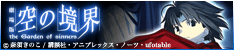





コメント 0